Settings - Preferences
By Industrian Staff // August 11, 2019
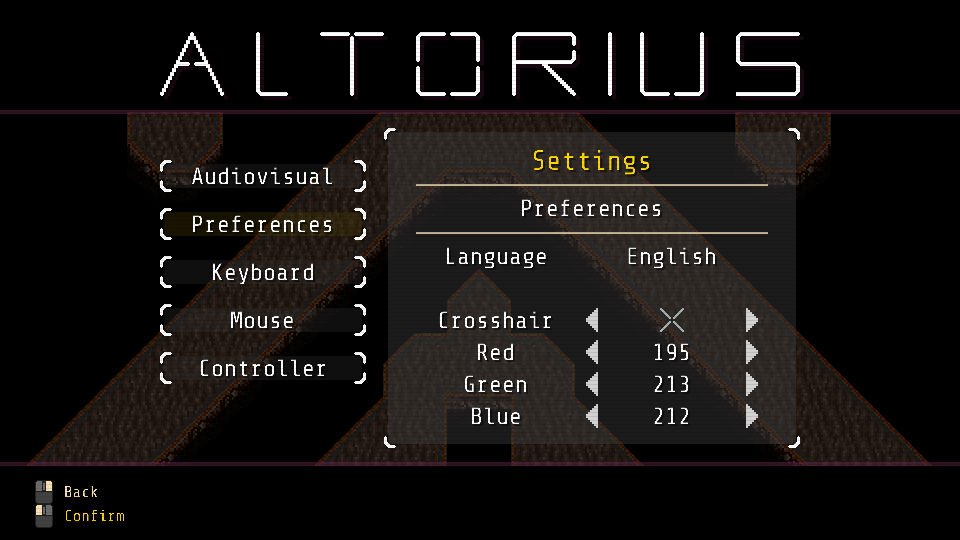
Change language and crosshair settings in Altorius.
Language
Select the language of the text displayed on the screen. You can currently select English, German, Swedish, or Chinese (Traditional or Simplified).
Crosshair
Select the crosshair to be displayed during gameplay.
Red / Green / Blue
Configure the color of the crosshair.